
![]()
![]()
|
|
A storage comparisonElectronic archiving of radiology imagesBy Tim Chunn, Health Services Application Manager, Storage Technology Corp. Electronic archiving of radiology images from a busy department over many years will require several terabytes of digital storage and fairly rapid access to all of the images. Several technologies are available today to store large amounts of image data. However, there are many tradeoffs and architectural considerations when designing an archive system. Recent advances in storage technologies have drastically reduced the cost of storage as well as improved access performance and capacity. This paper will look at the requirements for long-term storage of radiological images, primarily from a cost, capacity and performance standpoint and discuss several storage options that are available to healthcare organizations today. Medical image archive requirementsWhen designing a medical image archive system, it is important to consider the following operational environments and associated variables: Image capture: * Images captured per hour or day (key for network and storage device data rate requirements) * Image or study file size Image retrieval: * Number of users who will simultaneously access the archive * Response time to display the images (ad-hoc, interactive requests) * Planned pre-fetch of images (images processed per hour) * Total volume of retrievals (images per day or month) In addition, whether you are storing or retrieving medical images, these parameters are very important and must also be understood: * Data transfer rate of both the network and the storage devices
* Security and confidentiality of data on a network (especially if it is a public network).
These parameters all affect the cost and performance of the archive system and should be well understood before implementing a electronic image archive system. Careful consideration of these parameters and environments as well as realistic end-user expectations will greatly enhance the success of the archive project. Removable storage media for long-term image archives will be the focus of this paper. Long-term archives require tremendous amounts of digital data to be stored. Due to the relatively high cost of magnetic disk, optical discs and magnetic tape offer the best economical way to archive this data. With removable media, data is written to the media that has been moved to a read/write device by a human or a robot. Automated media movement devices (jukeboxes or automated tape libraries such as NearLine) are very common today. Storage and retrieval performance and cost trendsIn today's healthcare environment, about 90% of all information is stored on paper or film. Typically only about 5% is stored in a computer system and 5% is stored on some sort of microfilm or microfiche. All but computer-stored data is retrieved manually and requires considerable time and labor and often is not in the right place at the right time to be of great value to the person who needs the information. Figure 1 illustrates the dramatic decrease in cost of various types of computer storage technologies over the last several years as compared to manual methods of storage and retrieval. Most people do not realize that due to increasing costs of labor and floor space, manual methods of storing and retrieving information now cost as much if not more than much faster computerized methods. Medical information also has a very definite life cycle. Early in the life cycle of an image, quick access is critical and often needed by several people in many different places within a medical facility. Access to a critically injured person's X-ray within minutes if not seconds can be a key factor in the diagnosis and treatment of the patient. However, after the patient has been treated and discharged, this same X-ray may rarely be accessed again, and if it does, minutes or even hours to retrieve this X-ray are normally acceptable. The requirement for fast retrieval of information initially, then slower retrieval later suggests that different types of storage devices could be used over time to store an image with considerable savings in storage cost. As fast retrieval times grow less and less important, the image could be migrated to less costly storage devices to minimize the cost of storage over the life of the image. Figure 2 illustrates this concept.
As images "occupy" more expensive magnetic disk (DASD), it costs more per day to store than it would on optical for example. Therefore, the sooner an image can be migrated to less expensive storage the less it costs to store that image over time. Once an image no longer requires fast access, total storage cost can be minimized by migrating data from faster, more expensive storage platforms to slower, less expensive storage. With today's technology, it is not unusual to see an order of magnitude difference in cost between storage platforms. Optical discs come in several formats today. Very common is 5.25-in. media, which holds from 1.3 GB to 2.6 GB per platter, which typically cost $50 to $60. Most 5.25-in. optical data transfer rates are between 1 and 2 MB per second, with the newer 2.6 GB drives advertising 2 to 4 MB per second. Using multi-function optical drives, you can take advantage of WORM storage (Write Once Read Many) and rewritable storage (MO--magneto optical), depending on the type of platter that is used. WORM technology writes data permanently to the media. MO optical platters can be rewritten over and over, just like magnetic media. Currently, 5.25-in. technology is under tremendous competitive pressure from rapidly decreasing costs of magnetic disk and rapidly increasing capacity and performance from CD R and tape technology. Higher capacity and performance formats use 12-in. & 14-in. platters. Philips LMS, Sony, ATG Cygnet and Hitachi are the primary vendors with 12-in. devices. These larger platters hold between 12 and 15 GBs and cost $500 to $600 each. Kodak makes the 14-in. optical drives which hold 15 GBs today and cost about $600 each. The Philips drive reads data at 2.7 MB per second and writes at 1.3 MB per second. These larger capacity platters use WORM technology and are not rewritable. One big advantage of the larger format optical is that the amount of data "under head" is maximized, i.e., with four drives, users can have about 60 GB of on-line data (no platter load/unload times added to retrieval times). Once an optical platter is loaded, response times are not that much slower than high capacity magnetic disk devices. Optical archives usually are cost effective for what I would define as small- to medium-sized archives, i.e., 10s to 100s of GBs. The largest 5.25-in. jukeboxes today hold from 650 GBs (HP and Sony), to 1,370 GBs (the DISC jukebox holds 1,050 platters). For 12-in. optical, (Cygnet jukebox, 141 platters), 1,440 GBs is possible. Kodak's 14-in. optical stores up to 1,480 TBs (100 platters). CD-R (Compact Disc, Recordable) is a different technology and standard of optical storage. CD is the least expensive optical media ($1,000 per drive and about $15 per 600 MB platter), but the slowest performing (only 0.6 MB per second data transfer rate). CD is WORM only and is commonly used for applications where distribution of large amounts of data is required (catalog, manuals, check images for large commercial banks, etc.). There are now large CD jukeboxes that hold up to 500 CDs (300 GBs). Because of the performance and mechanical design of CD drives (primarily for desktop PC use), this storage platform is only applicable for low access applications. CD drives have not been designed for robotic applications where hundreds of loads/unloads are done per day. Magnetic tape is the other very common removable media storage platform. Magnetic tape has been around for decades, with newer "square" cartridge formats (IBM 3480) an industry standard for the last 10 years. Tape traditionally has been used for backups of magnetic disks and batch/sequential data processing applications due to its high data transfer speed and low cost. Many tape formats are available today. Low- to medium-performance and capacity formats are: QIC (Quarter Inch Cartridge), 4mm, and 8mm. High performance and capacity formats are: Quantum's DLT (Digital Linear Tape), IBM's 3490 and MagStar products, and StorageTek's TimberLine and RedWood products.
The high-performance tape devices typically have very fast data transfer rates: IBM and STK's 3490 devices are 3 MB per second, STK's TimberLine is 6 MB per second, IBM's MagStar is 9 MB per second, STK's RedWood is just over 11 MB per second. However, because of the sequential nature of tape, random access of small amounts of data from any place on the tape is slower than optical devices. For example, with the industry's fastest tape drive (TimberLine), average load, thread and seek time is about 20 to 25 seconds . Higher capacity devices, such as DLT, take longer: 70 seconds to load, thread and seek half way down the tape. But because of the higher data throughput of magnetic tape, if large files are being restored (25 to 100 MBs), tape can perform faster than optical in random retrievals.
Magnetic tape is now a very robust and reliable storage media. Media life can be 15 years and beyond, with tens of thousands of loads and read/write operations occurring with no problem. Error correction routines also find "soft" errors on the media and correct them without the host computer knowing about them. New tape control unit software techniques allow applications to fast forward through hundreds of feet of tape at a very high speed allowing rapid access to data at any location on the tape. Tape storage is very cost effective and fast when coupled with DASD and appropriate hierarchical storage management software so that large batch retrievals of images can be done the night before images will be needed. Patients scheduled for appointments the next day can have their images pre-fetched from tape and copied to fast DASD storage when PACS applications are coupled with Radiology Information Systems. Once the patient images are no longer needed on-line, the copied images can be removed from more expensive DASD, with the permanent images still residing on tape. Performance and cost modelingOnce your performance and capacity requirements are defined, you would now design a storage system that would meet these needs and at the same time minimize storage cost. The NearLine Performance Estimator (NPE) is a tool that has been developed to help customers model removable media storage system performance. Performance data combined with total cost of storage information allows managers to weigh their cost/performance options and decide which storage platforms will best fit their organization. The graph in Figure 3 shows sample output from NPE. In the table in the bottom of Figure 3, summary data is presented for two different archives: a 10 TB archive (1.4 TBs per year over seven years, an average department), and a 25 TB archive (3.5 TB per year, a fairly large department). For the smaller archive, the entire 10 TBs is stored on DLT tapes within an automated tape library. For "medium"-speed storage, 5.25-in. MO optical is used for six months (712 GBs). Total cost of this configuration over seven years would be $563K. If the entire 10 TB were stored on 5.25-in. optical within jukeboxes, the archive would cost $2.8 million and require 17 jukeboxes. This dramatically illustrates the cost/performance tradeoff--you would pay an additional $2.3 million to have 20 second access to your entire seven-year history compared to 100 second response from DLT tape. For the larger archive, a combination of "fast tape" (TimberLine) and high-capacity Redwood technology might be more appropriate. Both tape technologies can be housed in a single, large, high-performance NearLine "silo." With six months of data stored on TimberLine tapes, the tape solution is almost $250,000 less expensive than optical, with five second slower response. The entire Redwood tape archive would cost $1.1 million. If the entire archive were stored on 12-in. optical, the archive would cost $14.3 million and require 15 jukeboxes. For traditional film storage, a similar amount of studies (several modalities) stored in three film libraries at UCLA in 1993 cost $2.4 million per year or $16.8 million over a seven-year period. The savings of magnetic tape storage compared to traditional film libraries is obviously very great. In conclusion, the type of storage device chosen for an archive is critical to a successful implementation of a PACS system. End user requirements must be carefully understood and cost/performance tradeoffs must be made in light of these requirements. For large archives, automated magnetic tape libraries appear to be the only economical choice.
NearLine ™ is a registered trademark of Storage Technology Corporation.
Tim Chunn is the Health Services Application Manager at Storage Technology Corporation, 303-673-6834, fax: 303-661-6221. StorageTek designs, manufactures, markets and services, worldwide, information storage and retrieval subsystems for enterprisewide computer systems and networks. StorageTek's web site is located at http://www.stortek.com.
|
HOME ++ SEARCH IW ++ DAILY
NEWSWIRE ++ CURRENT
PUBLICATIONS ++ ABOUT
IW
BUYER'S
GUIDE ++ DIIME ++ SUBSCRIBE ++ COMMENTS
|
|
© 1995, 1996, 1997 Cardinal
Business Media, Inc. |
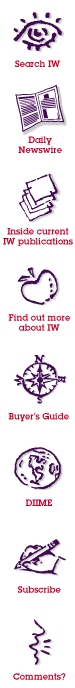

 Total cost of storage consists of purchase price and ongoing costs such as maintenance, removable media costs, power/cooling and floor space costs. If an organization considers all of the costs of storage over a seven-year period, an annual or monthly cost per MB can be easily calculated. This amount is the vertical axis in Figure 2. The horizontal axis is the time that data stays on a given storage platform. The area under the step curve is the total cost per MB to store data over time.
Total cost of storage consists of purchase price and ongoing costs such as maintenance, removable media costs, power/cooling and floor space costs. If an organization considers all of the costs of storage over a seven-year period, an annual or monthly cost per MB can be easily calculated. This amount is the vertical axis in Figure 2. The horizontal axis is the time that data stays on a given storage platform. The area under the step curve is the total cost per MB to store data over time.

